Discover: Revolutionizing Data Exploration

The DeepSales platform has established itself as an effective tool for lead generation. However, previous versions had some limitations.
While the platform offered features like the 'Silicon Valley VC List' and the 'Domestic Grocery Industry List'—which provided filtered data based on specific criteria to help users quickly find relevant information—these datasets were limited to 36 options. This limitation made it challenging for users to access more granular or trend-specific data, especially for those who needed tailored information across various industries.
Discover: A New Approach
To overcome these challenges, DeepSales has introduced a new feature called Discover. Designed to help users explore and find the data they need in a more personalized way, Discover offers a streamlined process for locating information efficiently. The feature is structured around titles, descriptions, tags (keywords), and filters, making it easier and faster for users to access the data they want.
The development of Discover focused on meeting three key requirements:
- Expansive Dataset Availability: Users need access to various datasets to explore data tailored to different industries or trends.
- Enhanced Understanding of Filter Functionality: While users can still use the provided lists as they are, Discover was also designed to help them better understand how to utilize filters effectively. This enables users to leverage DeepSales' filter capabilities more easily, allowing for finer adjustments to data according to their specific needs.
- Fast and Intuitive User Experience: The interface needed to be intuitive, enabling users to quickly explore, apply filters, and find the relevant data they seek without unnecessary complexity.
How to Use Discover
Using the Discover feature is straightforward:
- Start Exploring
Click the Discover feature on the main screen to view a list of available datasets. Each dataset includes a title, description, and relevant tags (keywords) to give you a quick overview.
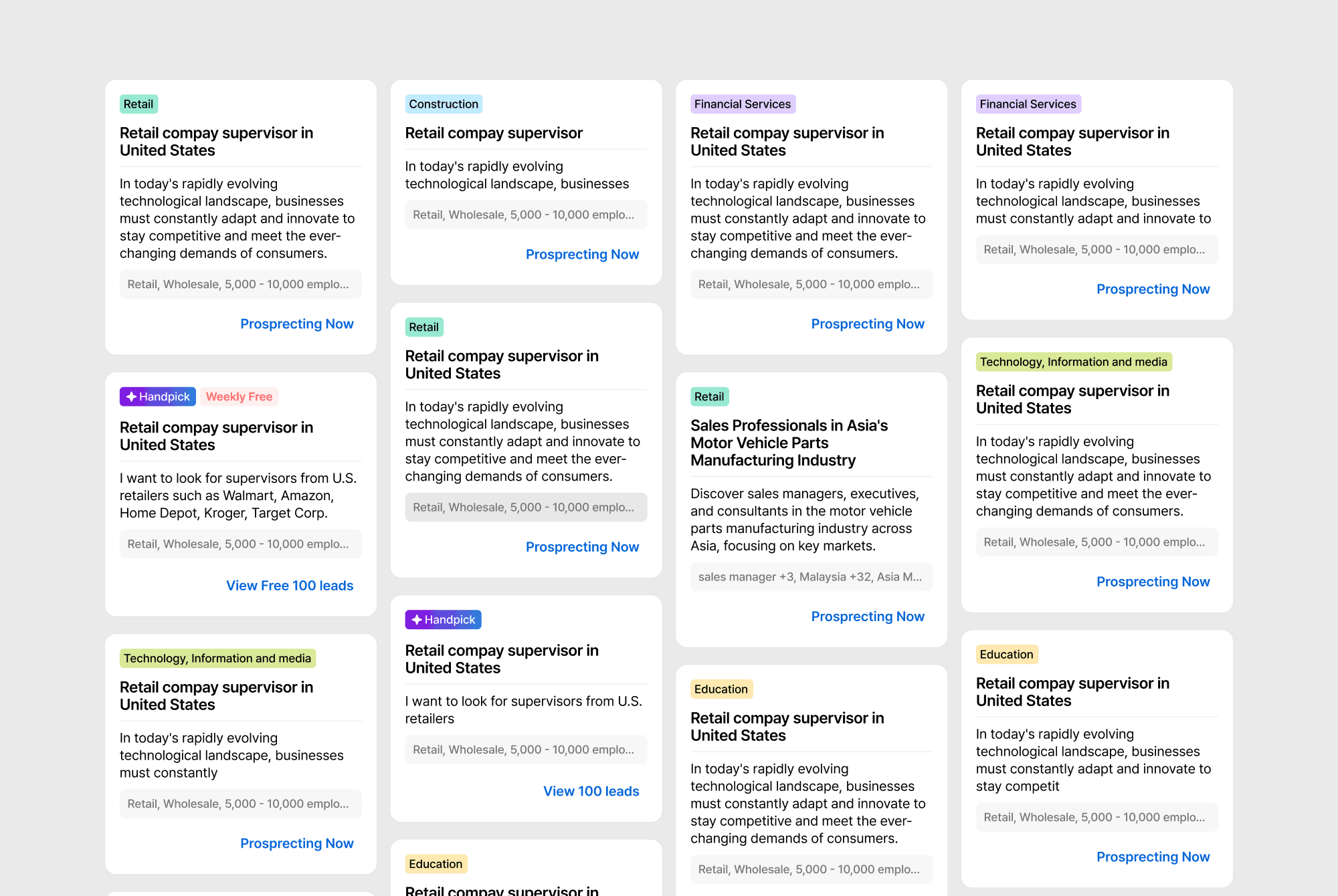
- View Lists
After choosing a dataset, click the Prospecting Now button. This action will display a curated list based on the selected title, featuring high-quality leads filtered and refined to meet the dataset’s criteria.
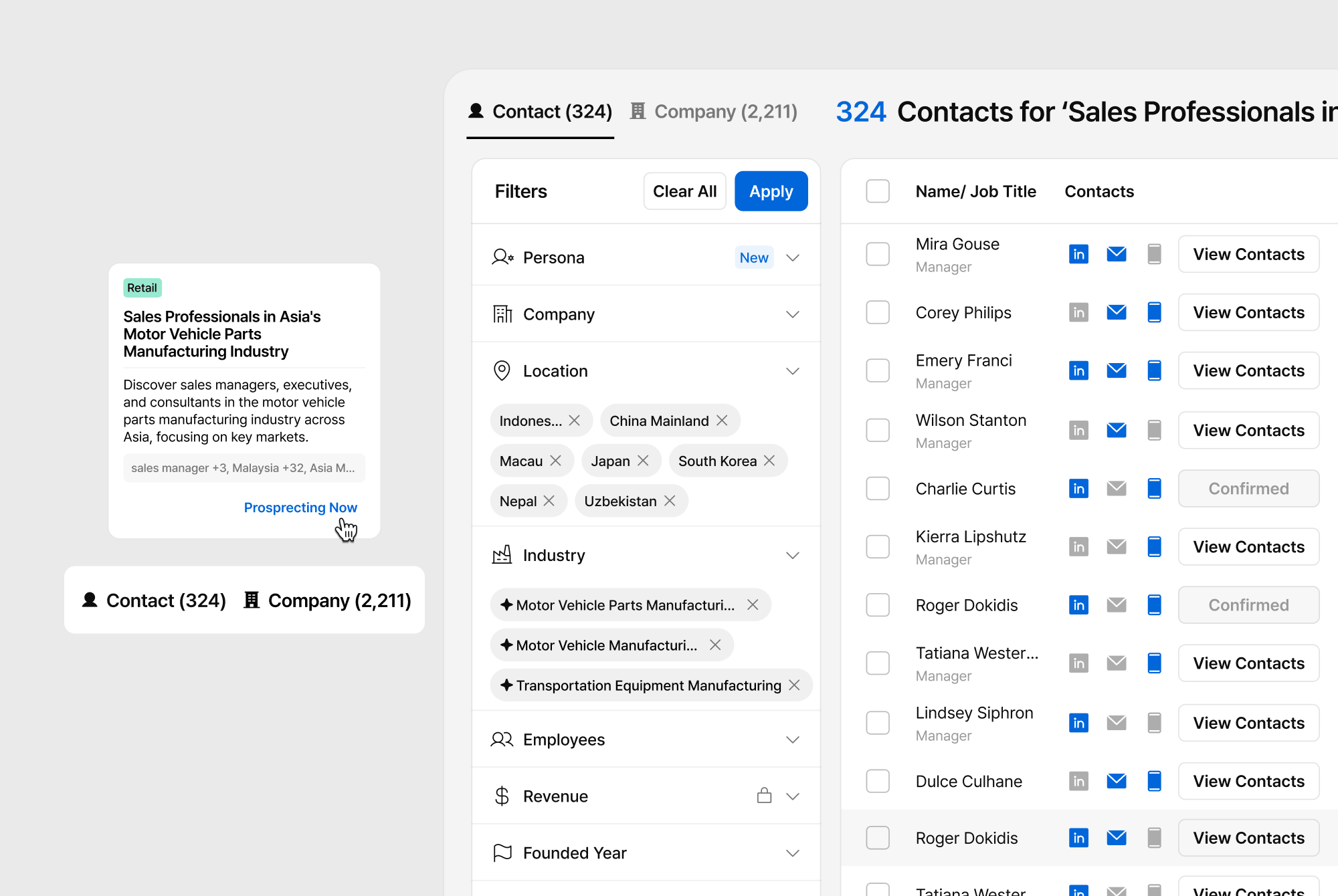
- Select Datasets
You can explore and choose datasets that match your needs. You can also adjust filters to create a more comprehensive list of leads tailored to your requirements.
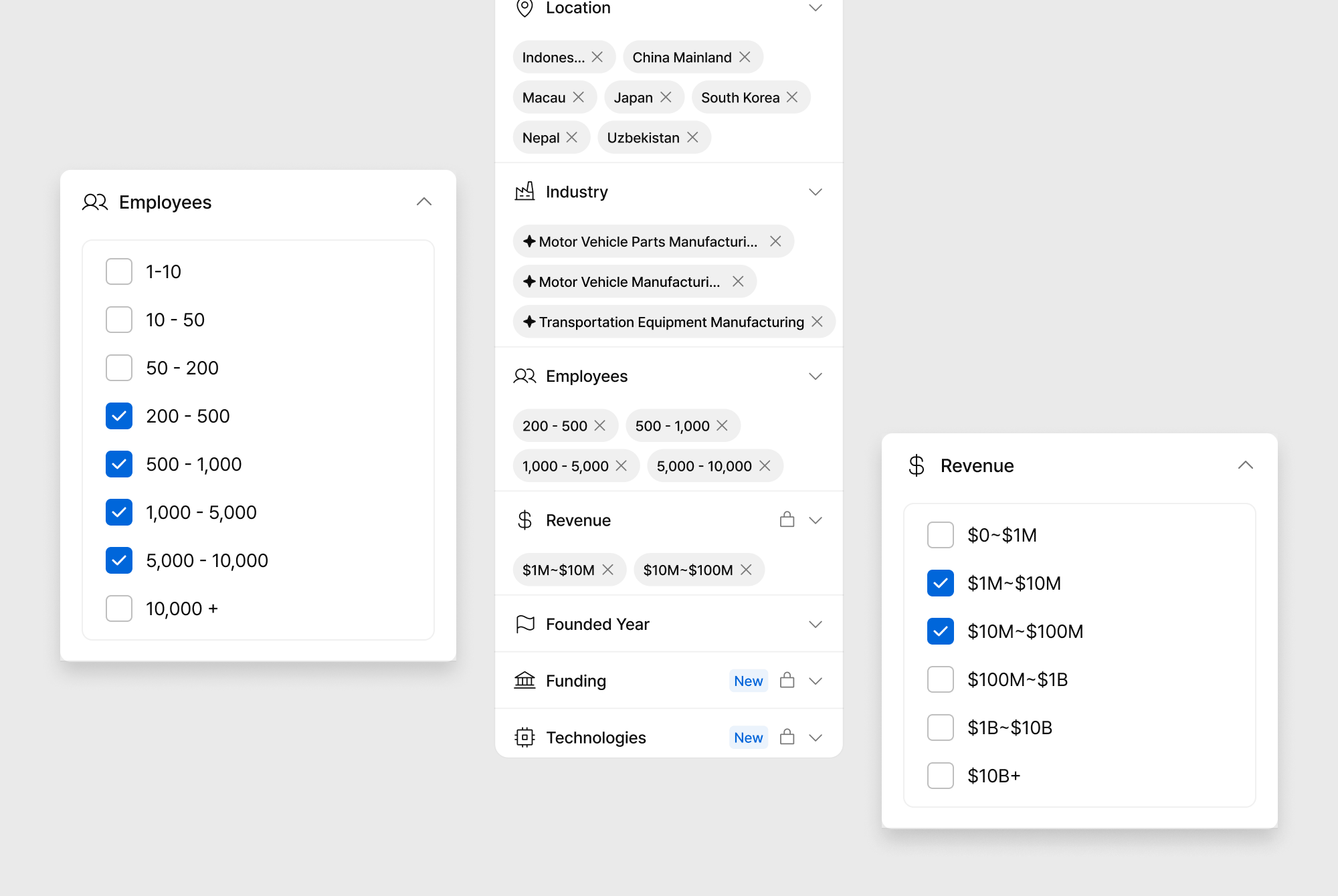
Conclusion
The new Discover feature goes beyond simply providing data—it empowers users with the tools they need to explore personalized information. This enhancement allows for more informed decision-making and the development of more effective lead-generation strategies.
Explore the features beyond Discover and meet your reliable partner dedicated to your success.
