DeepSales New AI-Powered Prospecting: Smarter Lead Generation
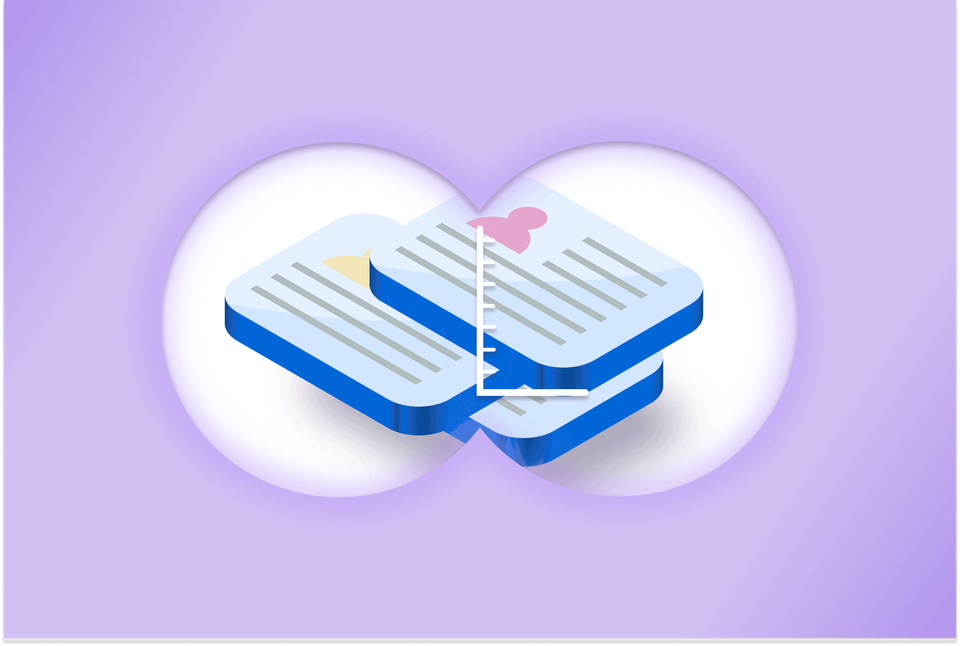
In the previous version of DeepSales, users could use an AI-based search bar on the main page, with filters like employees, revenue, and contacts available on the left panel. However, a significant limitation was the inability to apply filters while performing keyword searches simultaneously. Additionally, the platform’s “Featured” filters were insufficient for offering personalized industry recommendations.
Overview
With the release of version 2.5, DeepSales has enhanced the Prospecting feature, introducing the AI Suggestion functionality to help users find relevant data more efficiently.
To address the previous limitations, the new system needed to meet the following requirements:
- Simultaneous Keyword Search and Filter Application: Users should be able to search for keywords and apply filters simultaneously, enabling more precise and detailed searches.
- AI-Driven Personalized Industry Recommendations: The AI suggestions should cover a broader range of industries and provide personalized recommendations that align with the user’s search intent.
- Fast and Intuitive User Experience: The interface should allow users to easily apply AI-recommended filters, ensuring a smooth and streamlined search process without unnecessary steps.
The newly improved Prospecting feature in DeepSales now allows users to perform keyword searches and apply filters simultaneously on the main screen. After entering a keyword, users can select from AI-recommended industries in the filter section on the left panel. The AI analyzes the keyword and suggests three related filters, which users can apply by clicking the 'Add to Filter' button.
How to Use
- Enter Keywords: Type your desired keyword into the search bar on the main screen. For instance, if you enter ‘car,’ ‘cosmetics,’ or ‘Kimchi,’ the AI will immediately analyze the keyword and identify relevant industries.
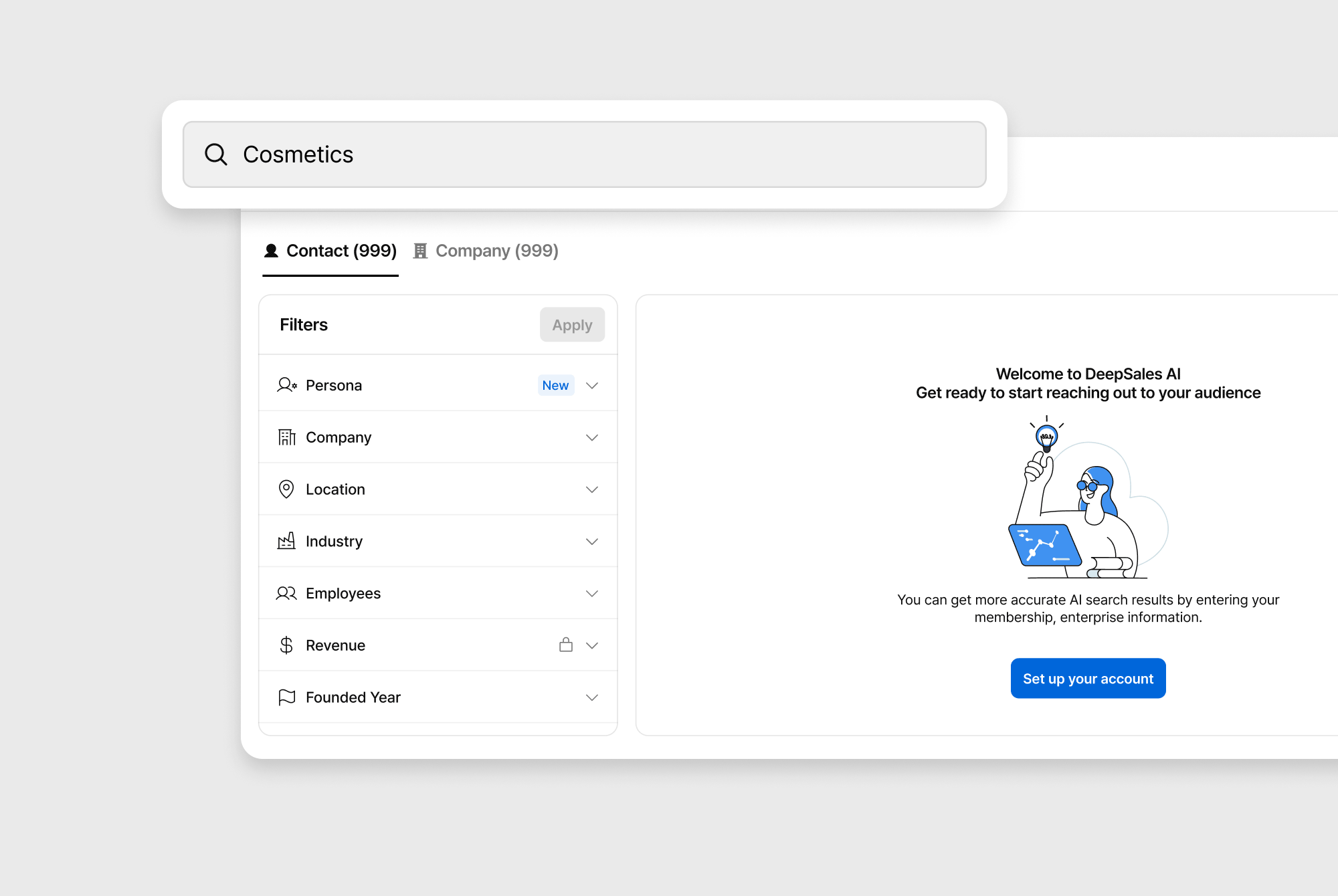
- Apply Filters: After entering a keyword, the AI will display three recommended filters in the Filter section on the left panel. The filter will be automatically applied, and the relevant industry list will appear on the right-hand side of the screen.
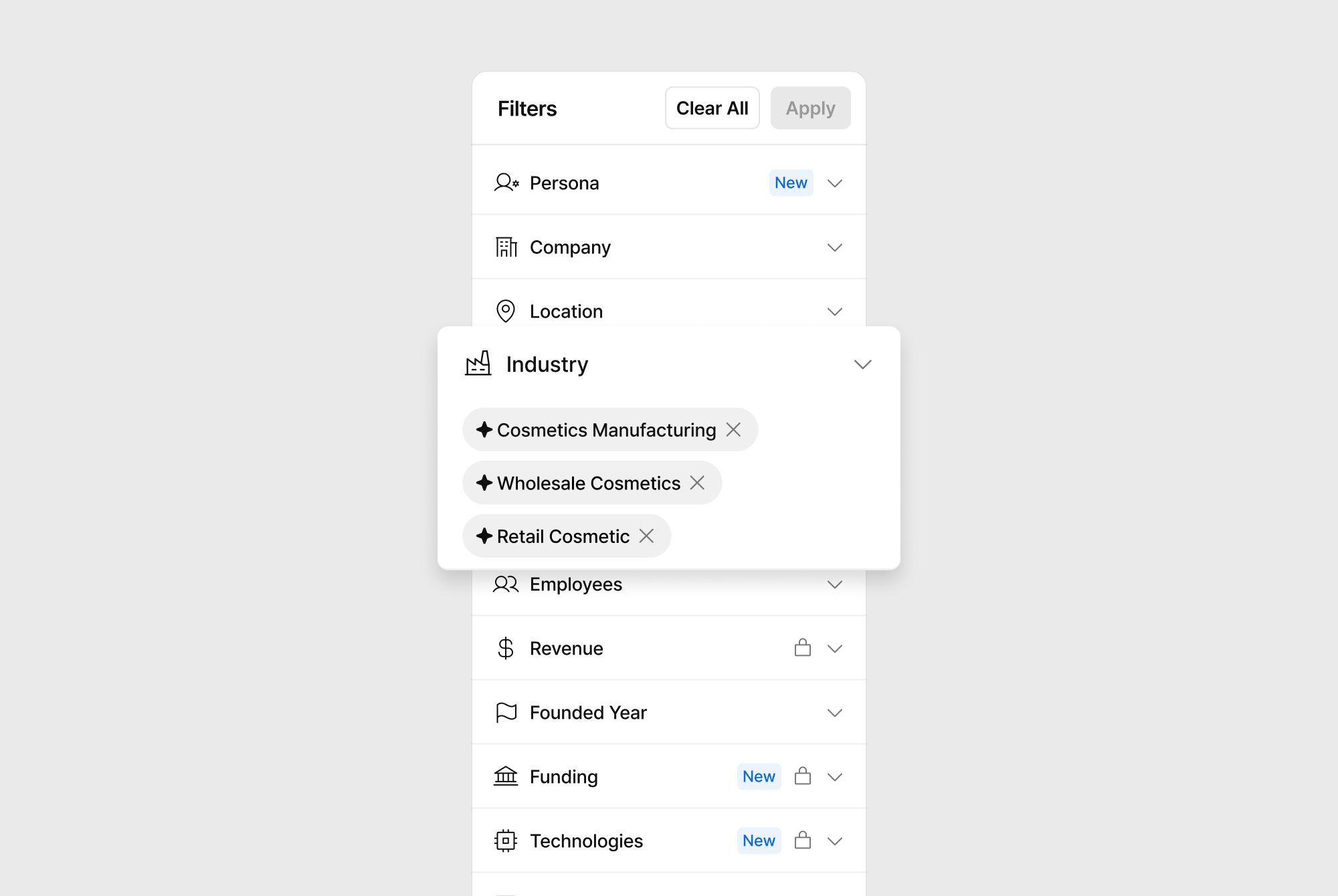
- Lead Generation: Use the filtered list to find highly targeted leads. This process helps users quickly identify the most relevant industries and contact lists for their needs.
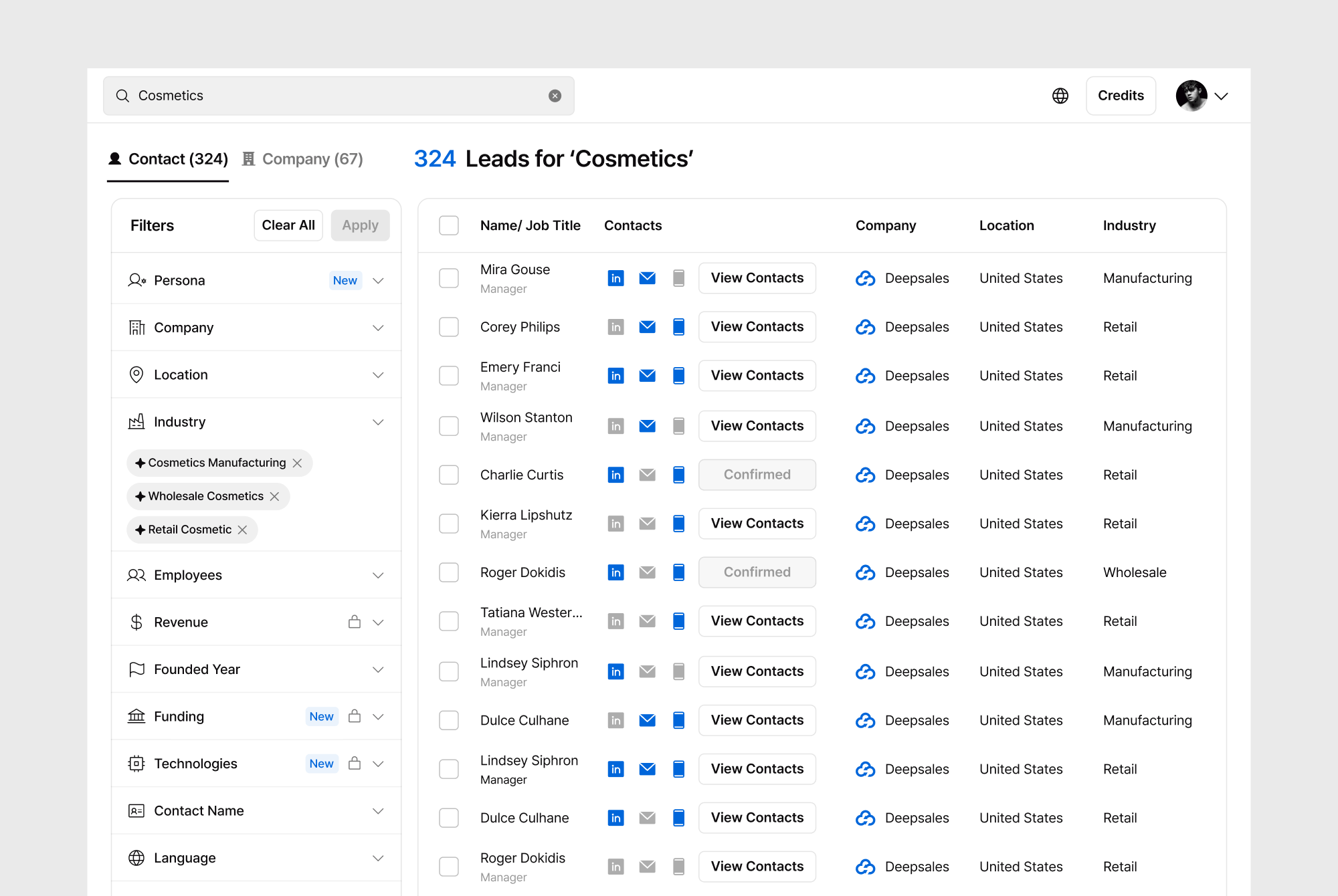
For example, if a user searches for "electric vehicles," the AI might suggest the following industries:
- Electric Vehicle Manufacturing: Companies that produce electric vehicles and related components.
- Charging Infrastructure: Industries involved in providing electric vehicle charging stations and related technologies.
- Electric Vehicle Batteries: Manufacturers and suppliers of batteries for electric vehicles.
Users can choose the most relevant industry, such as "Electric Vehicle Batteries," and click 'Add to Filter' to apply this filter. Applying the AI suggestion and other filters will help users generate more targeted leads and conduct detailed prospecting.
Conclusion
The new Prospecting feature significantly enhances the user experience by resolving previous issues and enabling more precise and personalized lead generation. Users can now simultaneously perform keyword searches and apply filters, with AI-driven industry recommendations offering detailed targeting options.
All of these features are available starting with the Free Plan. You can access these features starting with the Free Plan. Explore the full potential of DeepSales’ AI-powered Prospecting feature.
Prepare to elevate your lead generation efforts and grow your business with DeepSales.
