Persona: Maximizing the Benefits of Our New Filters
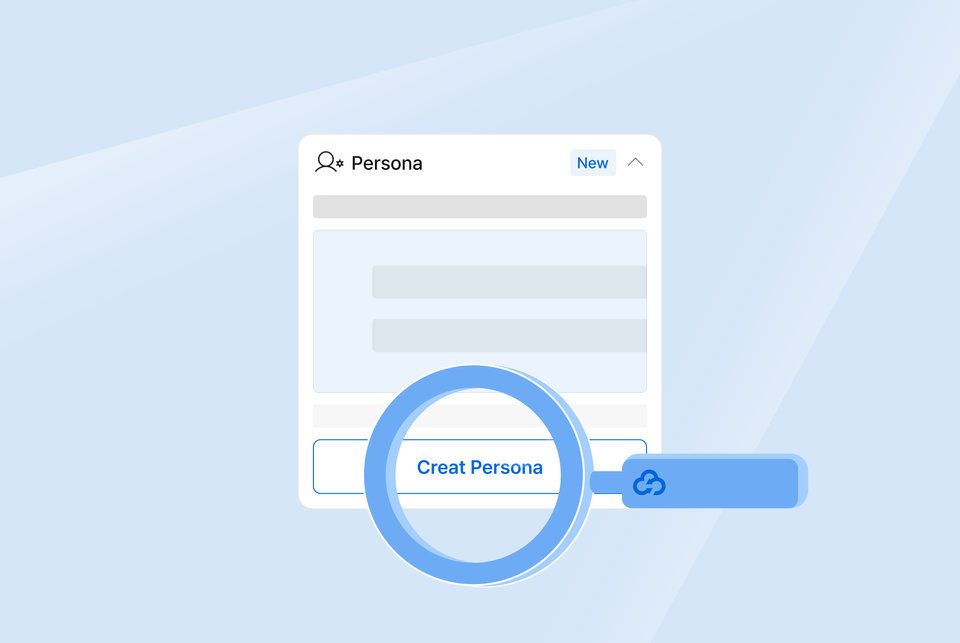
With large amounts of data to sort through, achieving speed and efficiency can be hard. With basic filters often being insufficient. DeepSales has introduced a new feature called Persona. This tool enhances data exploration by providing a more personalized approach. Persona simplifies the process of finding relevant information through a structured system that includes titles, descriptions, tags (keywords), and specialized filters. By using the Persona filters, users can more easily and efficiently locate the data they need.
Persona will save your selected filters, and when chosen, will automatically apply them.
How to Use Persona
This feature is simple to use:
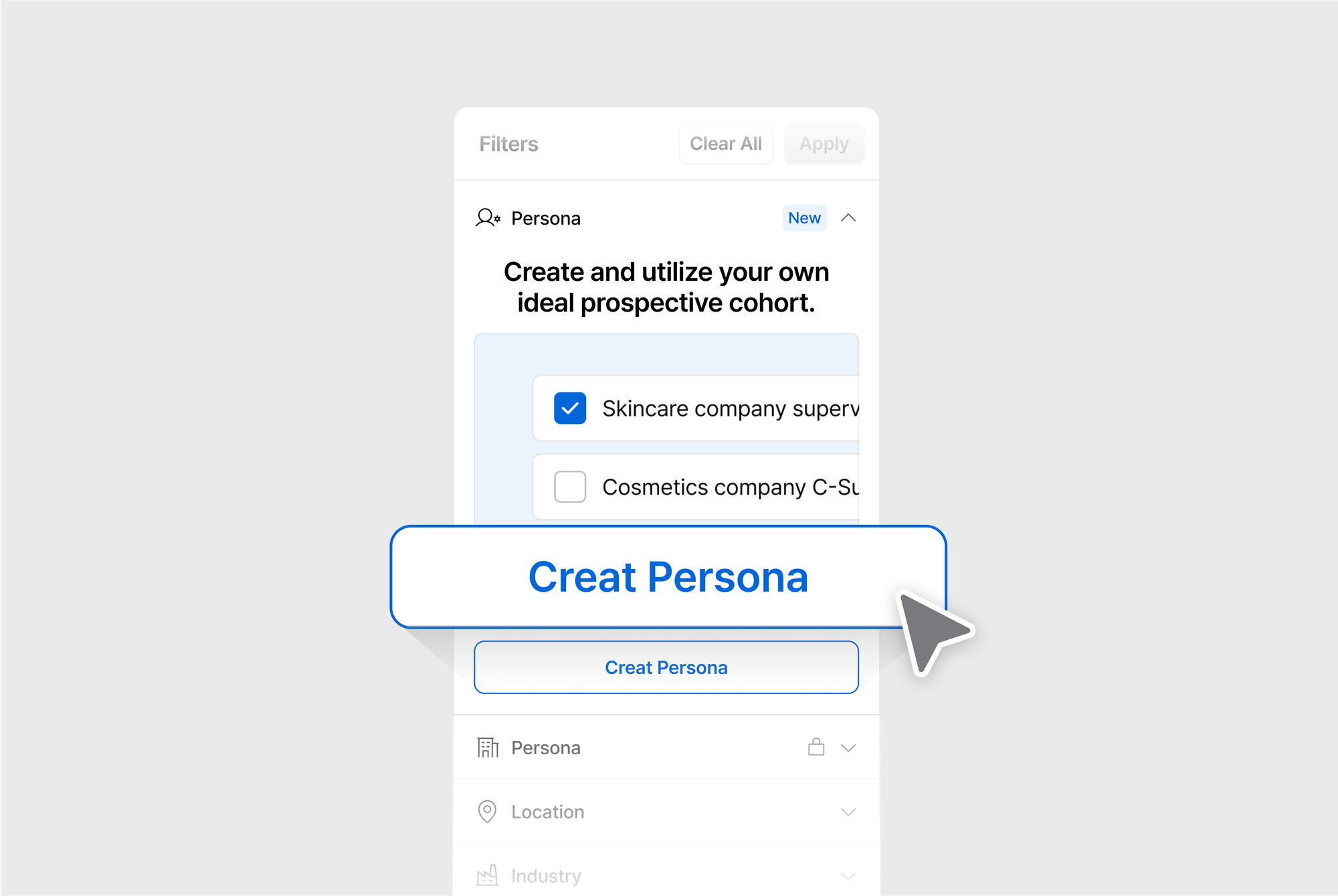
- Finding Persona
Open the "Prospecting" section on the platform. Choose the "Persona" tab, which offers options for Persona functionality. Selecting "Persona" will display the "Create Persona" option, allowing for customization of personas to refine searches and filtering.
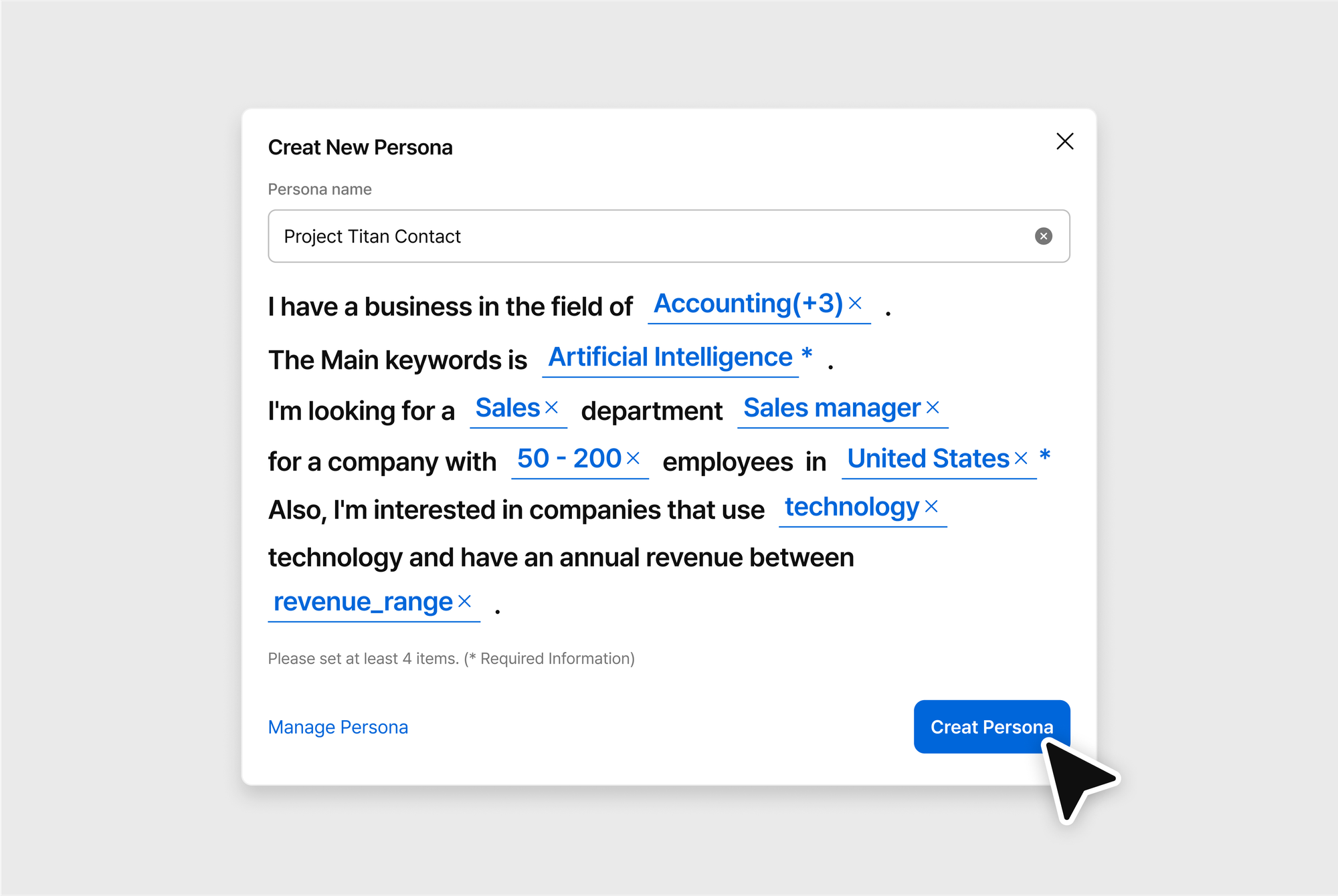
- Creating Your Persona
Start by entering the desired name for the Persona. Then, utilize the dropdown menu to select the relevant business industry. Input key terms, such as "Sales Manager" and "United Kingdom," It is recommended to apply four different types of filters to achieve a more targeted search, using the dropdown menus to specify details such as the department, job title, and more. This process ensures that Persona is tailored to specific criteria for more effective and precise filtering.
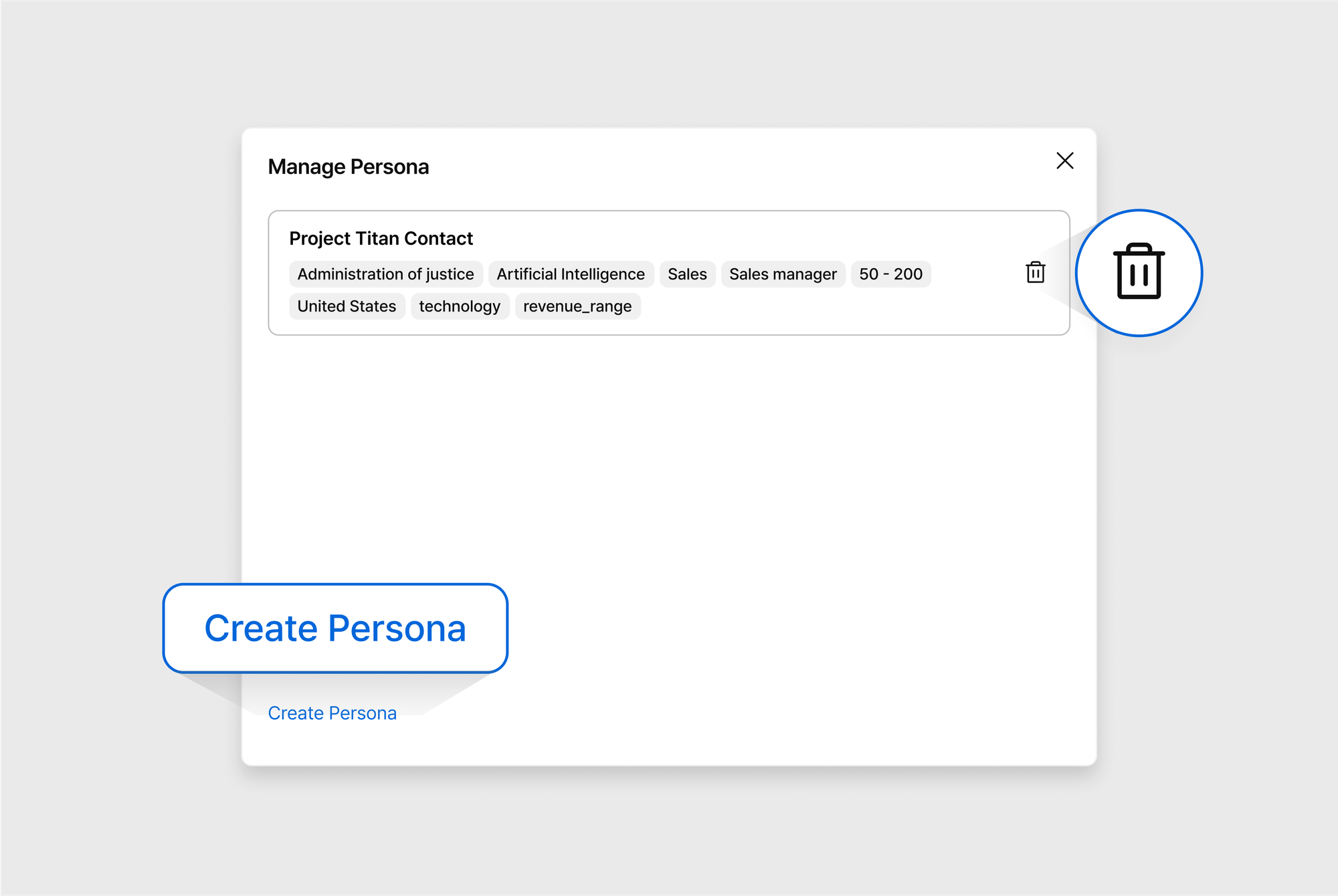
- Managing Your Persona
After creating a Persona, additional Personas can be added or removed. Use ‘Add Persona’ to create a new one, or ‘Manage Persona’ to edit or delete existing ones.
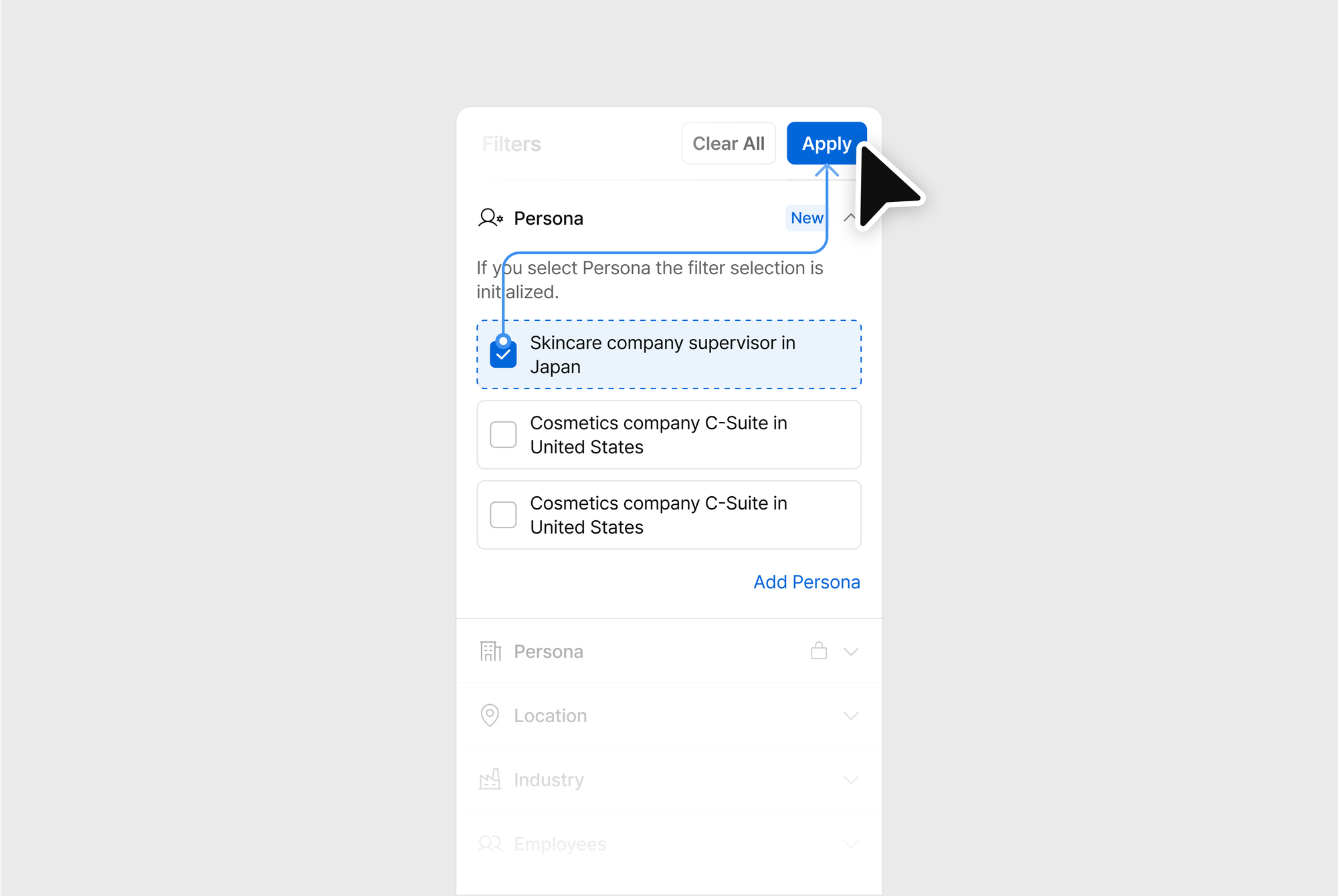
- Applying Your Persona
Selecting a Persona will automatically apply its filters based on the Personas criteria. Contacts that match the Persona will then be displayed. Once a persona is created or saved the associated filter combinations can be searched for at any time.
DeepSales' Persona feature significantly improves data exploration by offering a more personalized and structured approach to information retrieval. With its comprehensive system of titles, descriptions, tags, and specialized filters, Persona addresses the limitations of basic filters and enhances efficiency. This enables users to swiftly and accurately locate the data they need, ultimately supporting more informed decision-making and streamlined workflows.
Leverage the ease and convenience of Persona to elevate your sales experience and streamline your data management process on DeepSales.
