Team Management: Leveraging Credits and List-Sharing Features for Effective Management
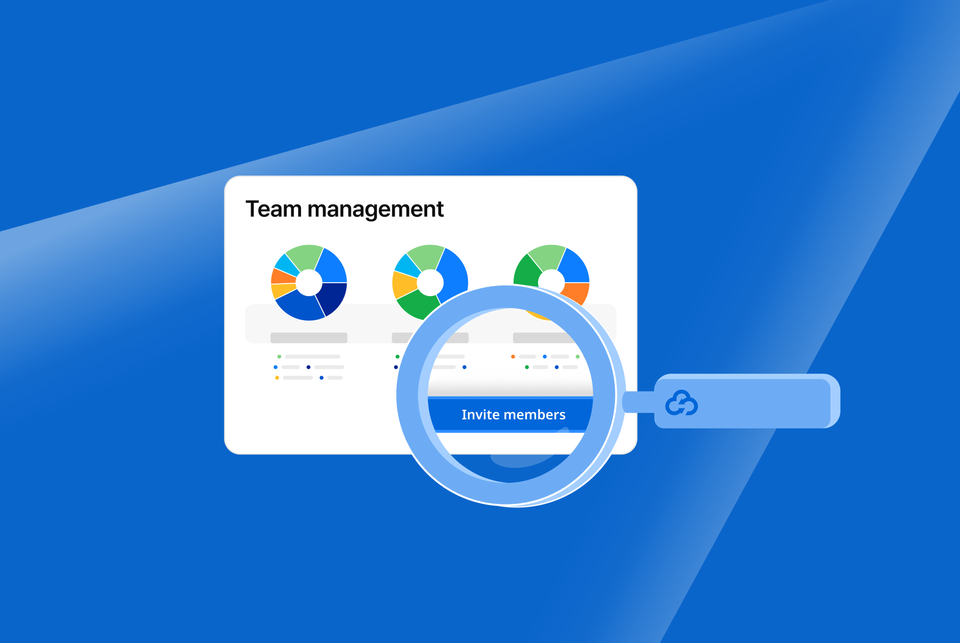
Effective team management is crucial because it streamlines collaboration, ensures clear communication, and optimizes resource allocation within a team. By providing a centralized system to manage members, track credit usage, and share resources, teams can operate more efficiently and cohesively. This structure not only increases productivity but also ensures that all members have the necessary tools and information to contribute effectively towards shared goals.
How to Use Team Management Features:
This feature is available for Elite and Team.
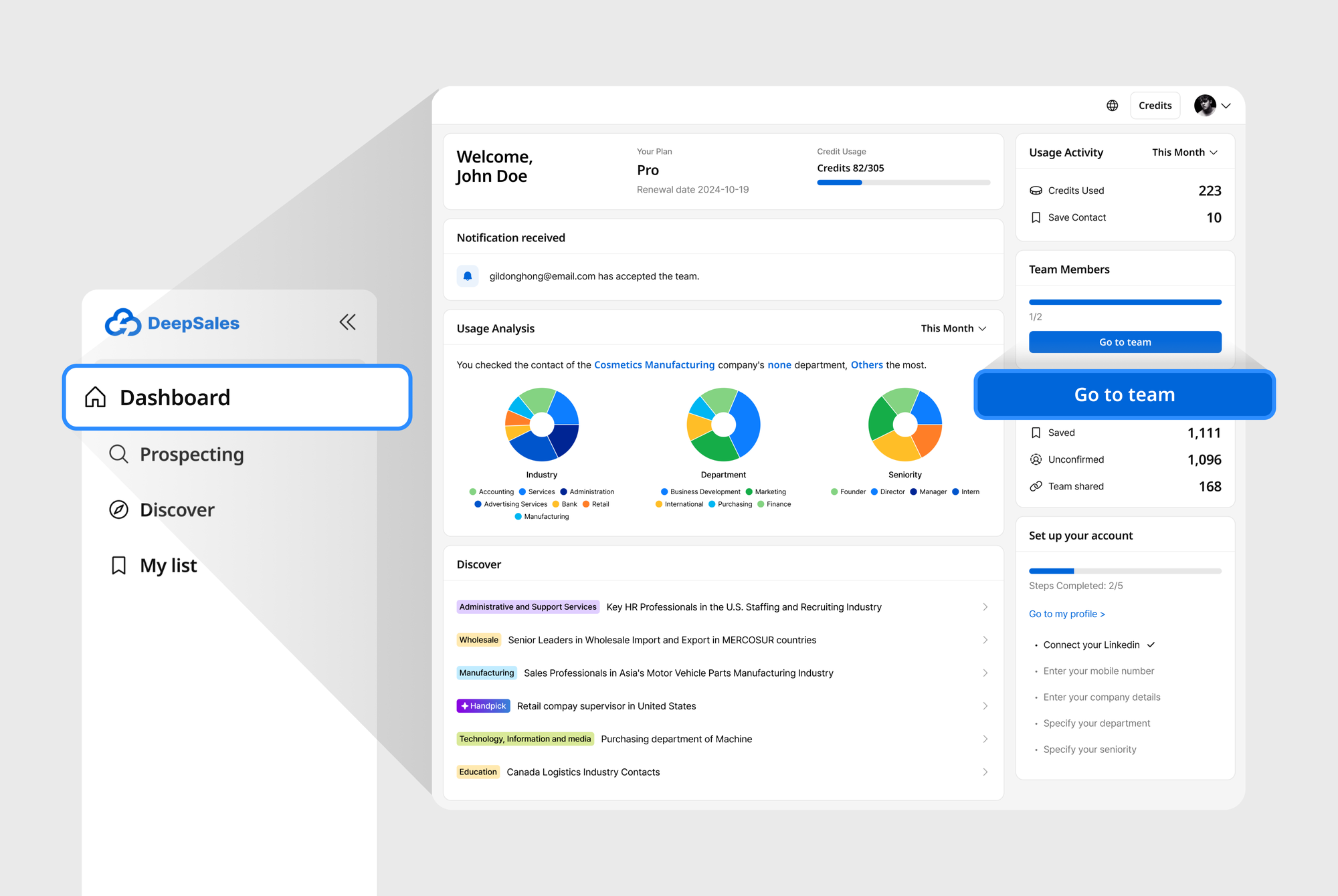
- Viewing Your team
Go to the ‘Dashboard’ and find the ‘Team Members’ section on the right, which shows a progress bar. Select 'Go to Team' for more details.
Alternatively, click the arrow next to your profile picture and choose ‘Team Management’ for full team information.
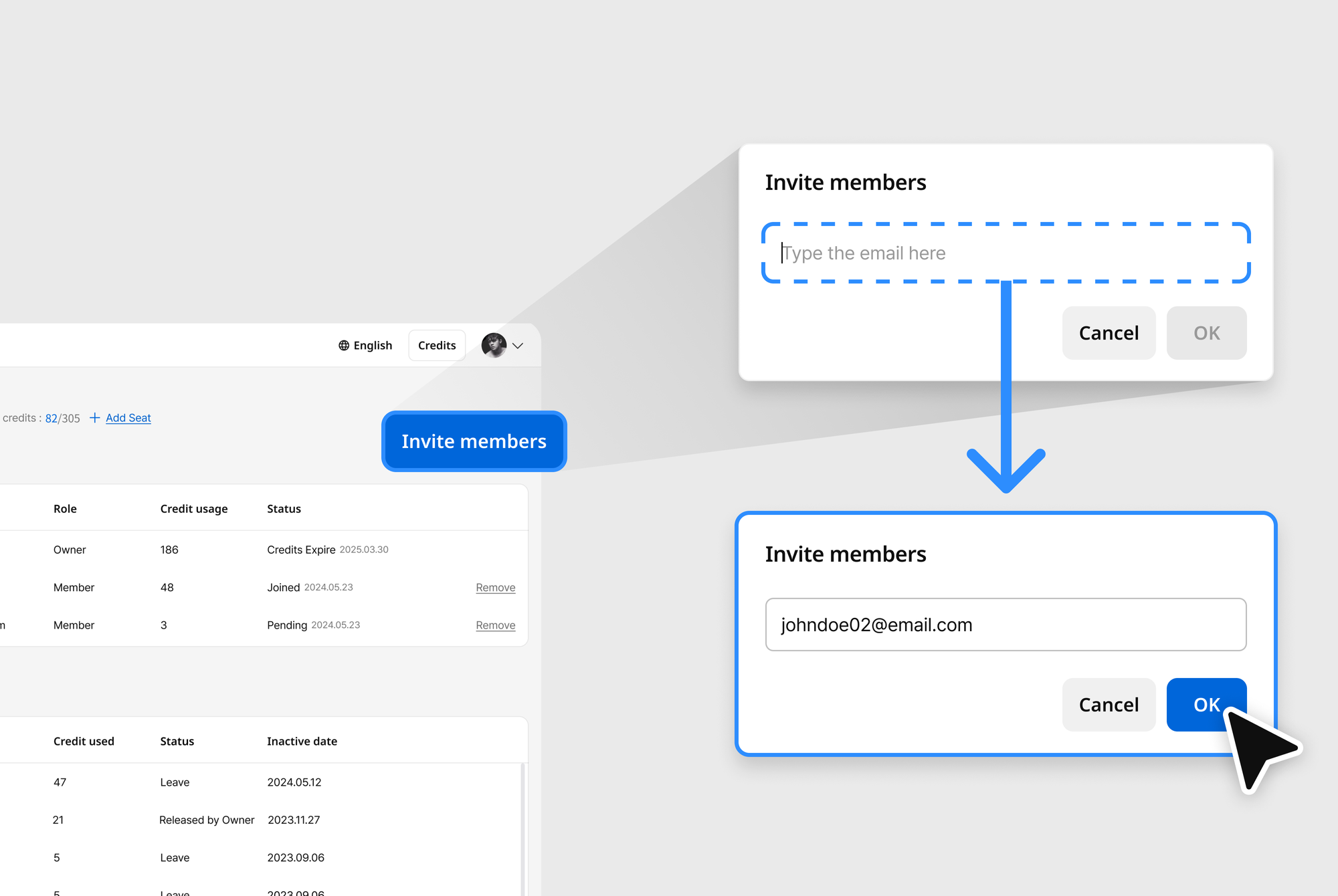
- Adding Members
To add team members, enter the email addresses associated with their DeepSales accounts. All items in ‘My List’ will be shared with every team member.
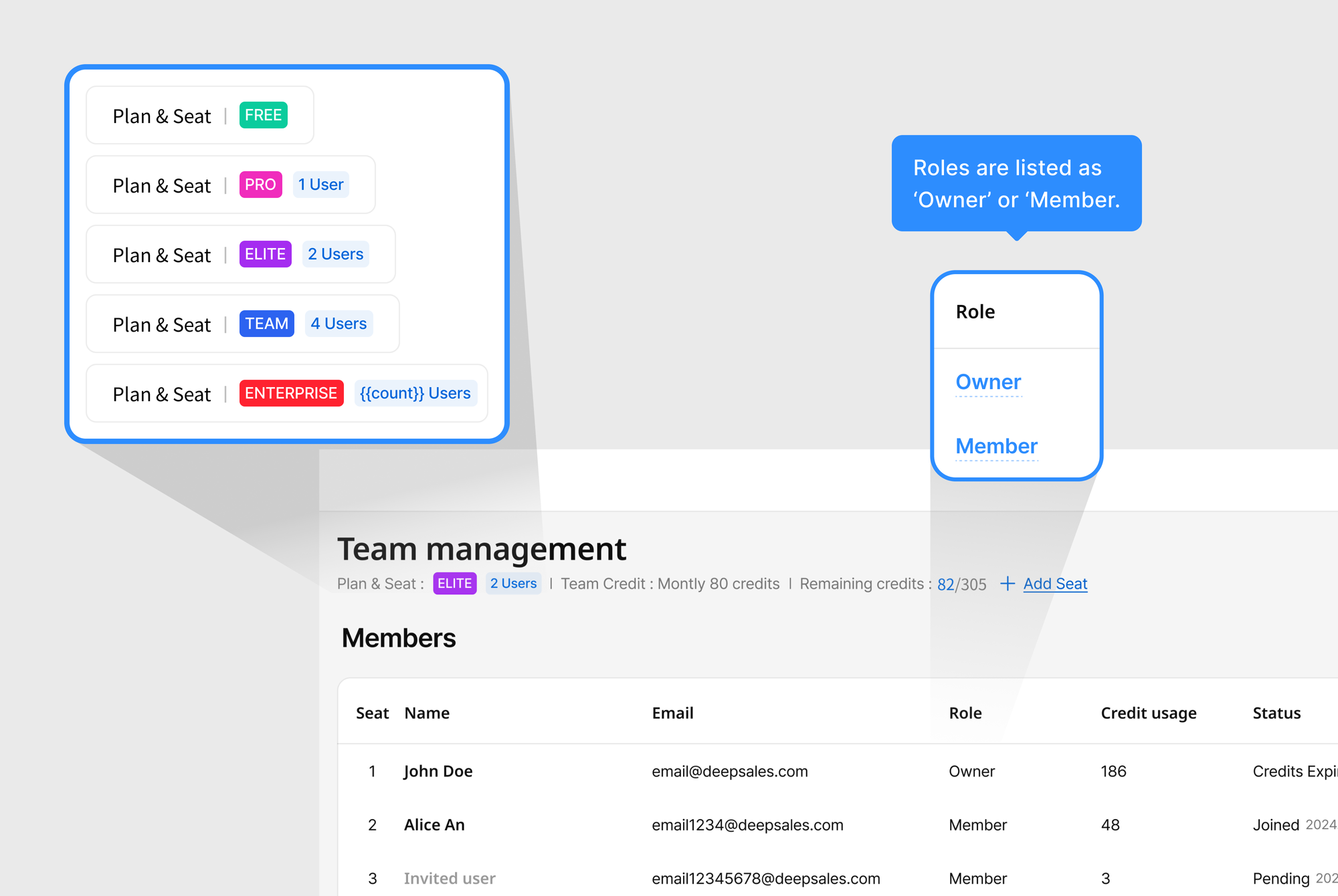
- Understanding Team Management
The team section shows each member’s name, email, role, credit usage, and status. Roles are listed as ‘Owner’ or ‘Member.’ When a credit is used, the information is adjusted, and the remaining team credits are automatically adjusted.
By streamlining communication, optimizing resource allocation, and centralizing management tools, teams can enhance their productivity and work cohesively towards their goals. This approach not only improves operational efficiency but also ensures that every team member is well-equipped to contribute to shared success.
Discover new features and interact with your team on DeepSales to make your experience more enjoyable.
